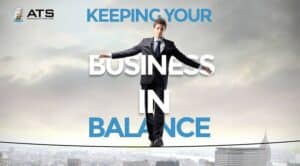Many entrepreneurs use Excel spreadsheets to track and record their finances. Due to the extensive features of the Excel spreadsheet, it becomes more manageable to account for your funds. Many accounting services providing firms also use Excel spreadsheets, making it a commonly used tool for performing accounting. However, you know how to use Excel spreadsheets well, you could end up making mistakes that may cause you a great deal of frustration and confusion. At ATS Accounting & Tax Edmonton, we have listed down a few Excel spreadsheet mistakes you should try to avoid when keeping track of your business’ accounting.
1) Formatting Errors
Have you noticed the small window that pops up on your screen after you click Save As, which says ‘Too many different cell formats’ that leaves you no option of saving your work? Yes, it can give you a panic attack. This is one of the worst Excel spreadsheet mistakes because besides not being able to save your work, Excel can automatically change the formatting of your cells and create confusion. When the Excel spreadsheet software is unable to recognize the format, it pops up a small window saying ‘Excel found unreadable content in the file’.
Additionally, do not try to copy-paste data because doing so, increases the size of the file. Even though you have the copied data on your clipboard, sometimes the software will pop up another window that says ‘Microsoft Excel can’t paste data’. To avoid all the pop-up windows from interfering with your accounting, try to keep your formatting options to a minimum. It is better to limit your formatting rather than lose all of your accounting work.
2) Data Entry Errors
Using incorrect characters or missing a few ones is a common human error. False characters are an error for which you cannot sue someone because they could have been caused by you. You probably used a minus instead of plus symbol or decimal points in the wrong places. It does not seem like a big deal, but you could end up losing a significant amount of money. In 1995, Fidelity’s Magellan fund had a loss of $1.3 billion, because instead of using a minus symbol, their accountant had used a plus symbol. The whole scene created confusion and doubled the entire amount of money, which made them wonder how there could have been such a huge unknown gain! There is no real solution here except for thoroughly reviewing all your entries. Of course, you can avoid such frustrating accounting Excel spreadsheet mistakes by leaving the job in the hands of a capable and trusted accounting firm like ATS Accounting & Tax Edmonton.
Another common accounting Excel spreadsheet mistake is the entry of the wrong number. About ninety percent of accounting is all about numbers, and if you mess up the numbers, you indirectly mess up ninety percent of accounting. Many businesses have ended up in losses due to this kind of error. For the most part, you can review carefully or outsource your accounting and rest easy.
3) Incorrect Formula Range
You input your IFs, Index+Match, and Structured References after writing a long and complex formula, but then Excel ends up denying it and shows different errors. Formula errors are #value, ####, #n/a, #name, and #ref. Yes, Excel does love the hashtag trend but you must be tired of it by now. There are a few ways to fix formula errors and get rid of these #errors. An incorrect formula range may not even show due to technical reasons, and this again requires careful reviewing. There was a time when two Harvard professors made the error of inputting a wrong formula range. The hilarious part of the story is that their student working on the assignment thought they made a mistake but because they were two well-known Harvard professors, it could not be possible that they had made such an error. The example is given only to assure you that anybody is capable of making such mistakes, but you can try to avoid these by knowing beforehand that it is a possibility which you should try to avoid or investigate.
4) Lack of Review and Skills
Studies reveal that even when you review your spreadsheet yourself, there is a high possibility that your spreadsheet still contains a large number of errors that you did not notice. Remember this, every time you complete accounting work in order to review it extremely carefully. The best action you can take is to allow other people involved to review your spreadsheet. A third party will be more likely to point out mistakes much more quickly than you’d be able to identify them!
Usually, in your company when you have training taking place for recruits, you overlook the need for spreadsheet training. Not just you, but everyone assumes that Excel is a software program that any person could figure out on their own and get the hang of it eventually. However, the most sensible thing to do is to educate them on the methods and techniques required to operate Excel spreadsheets. This way, you will not only avoid accounting Excel spreadsheet mistakes but also possible errors from your employees working on the task. Although, by outsourcing your accounting to professionals who have the right knowledge, there will be one less thing to worry about. Besides, there are other ways in which accounting services can benefit your business.
5) Lack of Professional Help
Accounting is a full-time job, and unless you have mastered it, you should avoid trying it yourself. Reading articles on the internet might not be enough to keep track of the finances of your business. Accountants have ample knowledge, the required software skills, and the skills to fix potential errors as well. Therefore, if you are new to the world of business accounting, consider outsourcing rather than experimenting on your own and facing losses.
Now that you know the possible mistakes to avoid, you can keep this in mind and track your accounts without worries using Excel spreadsheets. Moreover, you can always contact reputed accounting services to help you with your finances. ATS Accounting & Tax Edmonton will not only accurately maintain your accounting records but will also provide insightful advice to enable you to make informed financial decisions. We do not accept anything less from ourselves and this is what we deliver to you. Call us at 780-484-4006 or contact us online to book your FREE 15-Minute Consultation!